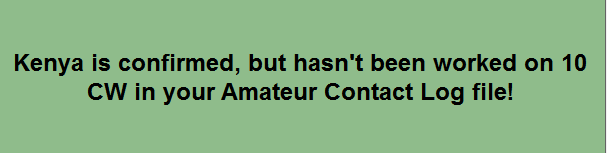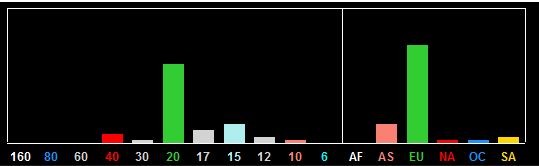Amateur Contact Log 5.6, New Versions of Contesting Software & WFD 1.6!
Hi All,
I hope that you had a great Field Day! After operating Field Day from my home on emergency power the last few years, I had the pleasure of operating 2A with our club, the Northeast Maryland Amateur Radio Contest Society as NE3MD. We had a blast! If you have any questions on submitting your Field Day entry, you'll find all the details here.
Amateur Contact Log 5.6 and new versions of all my contesting software are now available! As always, upgrades are free to registered users!
I am particularly excited about this release. One of the new features - the ability to check entity confirmation status in your main log while contesting - is something I've dreamt about for a long time! I'm also very excited about the ability to use rig interface and send CW from multiple programs simultaneously!
There's a lot of ground to cover, so let's start with a summary and follow with all the detail.
New Features Summary
- Ability to check main log entity confirmation status from contest software via API.
- Implementation of an optional History File in all the contesting software.
- Transfer QSO records easily via API (File > Transfer via API).
- Rig Interface via API (Settings > Rig Interface > N3FJP API).
- CW via API (Settings > Transmit > CW).
- DX Spots Summary Graph (View > DX Spots Summary Graph).
- With option to ID LoTW Users enabled, LoTW users will also be identified when tabbing from the Call field (eLogs > LoTW > ID LoTW Users) (AC Log only).
- Type a frequency in the Call field and press enter to change frequency (with rig interface enabled).
- Modified frequency change form behavior so that it will optionally close on action.
- Additional API commands (API version 0.7).
Check Main Log Entity Confirmation Status While Contesting
I am really excited about this new feature! Something that I've always wondered while working contests is whether the juicy DX I am calling is confirmed on that band and mode in my main log or not. In fact, some contests are as much about collecting new entities as the event itself. This entity just might be an All Time New One!
When contesting, in the heat of the fray, there's never been a quick way to check, until now! Here's how:
- From Amateur Contact Log 5.6, click Settings > API and check the upper checkbox that says TCP API Enabled (Server). Leave the lower Client checkbox unchecked.
- In the contest software, check the lower checkbox to Enable Entity Confirmation Check via API. Leave the upper Server checkbox unchecked.
That's all there is to it. Just enter a call in the contest software's Call field for an unconfirmed entity in AC Log and press the space bar to tab. When you tab from the Call field in the contesting program, a status query will go out to AC Log via API to check the confirmation status and the result will be displayed in the contesting software's dialogue box!
If you are running AC Log 5.5, your only alert will be unconfirmed on band and mode. If you are running AC Log 5.6, the alert options that will appear in the contest software include:
Entity is an All Time New One
Entity isn't confirmed on any band or mode
Entity is confirmed, but hasn't been worked on current band and mode
Entity is confirmed, but is unconfirmed on current band and mode
There won't be a message if the entity is confirmed on the current band and mode.
History File
First, here's a bit of back story, since I've modified my position on this request. Over the years, many of you have asked me to add the ability to use a history file to prefill contest data, gleaned from exchanges you've had in previous contests. Until now I've been reluctant to implement that feature, believing that the exchange should actually be copied at least once during each contest. The following are the most common alternative viewpoints that users have been sending along, that have successfully, to a degree, changed my position:
- Even though the data is prefilled, the operator still has to copy the exchange to make sure the data is correct for this contest, since this time the station you are working may be in a different category, etc. The only benefit is saving the effort of typing. The entire exchange still must be heard and understood, so the spirit of the contest is preserved and there is no ethical violation in using historical data.
- ARRL, CQ and other organizations don't explicitly exclude using historical data to prefill, so it is permissible under the current rule set. N3FJP isn't the rule governing body and therefore it is inappropriate for N3FJP to impose additional restrictions that aren't addressed in the rules.
- Most other contesting programs provide a prefill feature. Adding this feature will put me on equal contest footing with operators using other software alternatives.
- I'm looking forward to handing out QSOs in this contest, but I am not going to submit my log for a contest score, so any rules governing history file usage won't apply to my circumstance.
Though history files have been commonly used in many contesting programs for some time, most rule sets are silent on the use of history files. In casual conversations with various contest sponsors, some governing bodies encourage their use while others lean towards opposition.
Personally, I feel that using DX Spotting provides a much greater competitive advantage than using historical data does, but that historical data is enough of an advantage that anyone using it should be required to submit in the Assisted category (whether they use DX Spotting or not), but that's just my opinion. As has been rightly pointed out, since I am not part of a rules governing body, that's not my call. As far as I know, you can currently use history files in any category.
Like DX Spotting, which is generic in all my software, but only allowable in certain contests and categories, the history file feature is disabled by default. You can choose to use your history file or not, as you or the contest rules deem appropriate.
Implementation
Each time you open an applicable contest program, a shared file named ContestHistory.txt is read. As always, when you tab from the Call field, the software will first check to see if you have worked the same station on another band during this contest and fill the pertinent exchange fields. If you enabled the use of the history file (Settings > History File) and you have not worked the station during this contest, the software will check the history file and fill any fields for which it finds data.
REMEMBER, HISTORY VALUES MAY REQUIRE EDITING! The operator may be using a different exchange this time, so don't log the QSO unless you accurately hear and record the entire exchange!
When you close the current contest program, the following happens:
- Fields with current values are updated.
- Calls new to the history file are added.
- Calls for which there have not been any updates for more than 5 years are removed.
- The file is saved.
This history file is updated automatically when you close the software, so you build and maintain your history file simply by using each N3FJP Software contest program. If, for example, a state or section is exchanged in one program, it will be available in the next, even if you are using the second program with the history file feature for the first time. The file is shared among all applicable programs and resides in your N3FJP Shared folder (File > Show File Locations).
Note that some contests, like CQ World Wide for example, don't receive any added exchange data benefit from the history file, simply because it isn't necessary. All the exchange data in CQ WW is already gleaned from the call sign. Still, I've added the history file feature in all the contesting software for consistency. It also provides the opportunity to see the name of the person you are working, regardless of contest, if the name is part of your history file.
During the beta testing process, some users have asked if I am going to maintain a comprehensive history file for users to download. I'm not planning on doing that myself, but folks on the N3FJP_Software_Users e-mail group have already created a history file and made it available for download on the group! Others are welcome to do the same!
Transfer QSO Records via API
Transferring your log file via ADIF isn't hard, but with Amateur Contact Log 5.6 and the latest versions of my contest software, now it is even easier to transfer your QSOs after each contest. With Amateur Contact Log's API Server enabled (Settings > Application Program Interface), from the contest program, just click File > Transfer via API!
Rig Interface & Sending CW via API
Another new feature I'm really excited about is the ability to set up rig interface and / or send CW via API, which eliminates com port sharing problems among multiple programs. Often, when I have Amateur Contact Log open to hunt DX, there might also be one or more contests that I want to dabble in as well (state QSO parties for example), but since Windows won't let programs share a com port, simultaneous rig interface and sending CW from multiple programs has been tough.
Now, using the API in the latest versions, you can set up one program (usually Amateur Contact Log) as the server, connect AC Log directly to your rig interface and / or CW interface as always and then let any other N3FJP Software programs access your rig and CW interface as well, for simultaneous operation! Here's how:
- First, set up Amateur Contact Log for rig interface / CW interface normally (select your com port, etc.) and enable Amateur Contact Log's API Server (Settings > Application Program Interface and check the upper checkbox that says TCP API Enabled (Server)).
- For rig interface from the contesting program, click Settings > Rig Interface and select N3FJP API.
- For CW sending from the contesting program, click Settings > Transmit > CW setup and select the N3FJP API option.
You'll now be able to keep both programs open, use rig interface and send CW from either one instantly!
DX Spots Summary Graph
Have you ever wondered if you are missing the hot band, or where to point your beam for the highest run rate? From any program click View > DX Spots Summary Graph for a display of the most recent 200 spots by band and continent. For example, if I'm just sitting down to do some contesting and I see a graph like the one below, where 20M and Europe have the most activity, I'll choose 20M and point my beam northeast to start.
Since only spots that pass your filter (More Filtering button on the DX Spotting set up form) are tabulated, if you are only allowing spots posted from your country or call area, this will give you a great view of what's hot in your neck of the woods right now.
This graph updates with each new DX spot, so you can keep it open if you like, to see your best bands and antenna orientations as the contest progresses!
ID LoTW Users When Tabbing From Call Field
As many of you know, Amateur Contact Log can be set to identify DX Spotted LoTW users with an L in the DX Spots list. That's great for spotted stations we work, but what about stations we come across that are calling CQ, or when we are calling CQ ourselves? Now, when you click eLogs > LoTW > ID LoTW Users and check the check box to enable the feature, LoTW users will also be identified when tabbing from the Call field in the dialogue label.
Additional API Commands (API Version 0.7)
I have added additional API commands for developers of other software packages, who would like to interface with my software, including:
- Receive change events for the dialogue label.
- Ability to write text to and change color of the dialogue label.
- Set N3FJP Software to temporarily ignore rig polls (disables rig interface so your app can perform other functions that would be affected by rig interface).
- Determine the API version of the N3FJP Software program that you are connected to.
- Retrieve operator info (call sign, latitude / longitude, etc.).
- Send Text to Speech.
- Receive F key presses or all keydown events.
- Do a lookup of the country list file based on a call sign.
- Locate, read and change the form size of N3FJP Software.
- Add records direct to the log file, with optional dupe checking on entry (alternative to Action Enter).
- Send CW.
Complete details and all the specifications are here.
Everyone, if you have a program that you would like to see interfaced with my software, please take a moment now, contact the developer and refer them here:
http://www.n3fjp.com/help/api.html
It may be your prompting that will help make the difference!
Winter Field Day Contest Log 1.6 Now Available!
Following the great success of this past January's Winter Field Day, the WFD folks have made some small rule tweaks designed to make Winter Field Day 2017 even better! Versions 1.5 and earlier will not accept all of the new category exchange options, so you must upgrade to version 1.6 for WFD 2017.
Just a quick note to avoid some confusion - the Winter Field Day web site currently shows updated rules for 2017, but there have been some additional rule changes that the WFD folks haven't published yet. Version 1.6 is designed around the rule set the WFD folks just e-mailed me direct, which should appear on their web site shortly.
As always, upgrades are free to registered users. You'll find Winter Field Day Contest Log version 1.6 here.
And the upgrade steps here.
Enjoy!
As you've just read, a lot has gone into this round of upgrades. I really hope you enjoy the new features! You can download the latest programs from their respective download pages on www.n3fjp.com. Please be sure to follow the upgrade steps below the download link.
And in response to the questions we always receive when we neglect to include the following in our e-mail announcements...
Package Upgrade Information...
If you have registered one or more individual programs and would like to upgrade to N3FJP's Software Package or N3FJP's Software Package and CD for full use of all our Amateur Radio software, we would be glad to apply the amount that you have registered so far as a credit towards that purchase. Please send us an e-mail directly and we'll let you know your balance.
N3FJP's Software Package includes more than one hundred programs for contesting, net management, general logging and other Amateur Radio related applications. In addition to full use of all these programs, registered package customers are also entitled to receive free passwords for any new software that is added to the package and free upgrades to existing programs. You'll find all the details on the Register Now page at www.n3fjp.com.
Donations are Gratefully Accepted!
And in response to the often asked question for which Kimberly and I are very grateful...
"I know your upgrades are free, but I also realize how much time and effort coding these enhancements and new programs take and that your pricing policy doesn't fully reflect that. Can I send you something to show my appreciation for your continued efforts?"
Yes, thanks so much, your continued support in any amount is very welcome and deeply appreciated! You can use this page:
http://www.n3fjp.com/donations.html
or send your contribution by mail, payable to Affirmatech Inc., to:
G. Scott Davis
118 Glenwood Road
Bel Air, MD 21014-5533
Thank you so much for your continued support!
Thanks!
As always, thanks for your kind words, support, linking to our web site and spreading the word about our software. Kimberly and I really appreciate it!
73, Scott
N3FJP
http://www.n3fjp.com
Serving the Amateur Radio community with contesting and general logging software since 1997.
![]()
Copyright 1997-2013, N3FJP Software - Affirmatech, Inc