N3FJP Software Help Information
(System Example Shown - MS Windows Win 7)
eQSL Menu Option in Amateur Contact Log
This Help page gives you information on the eQSL Menu Option for Amateur Contact Log.
 eQSL
eQSL
When you select eQSL from the menu options within AC Log the form in the graphic below will appear. Using this form, AC Log will interface with eQSL to upload and download your QSO records and receive confirmations.
When you download records from eQSL, records you previously uploaded are marked as Sent with an E in the Sent Confirmed By field, and any confirmations are marked as Received with an E in the Received Confirmed By field.
Unlike LoTW, eQSL records are also marked as sent immediately on upload from AC Log, as the eQSL server acknowledges each record upload.
Also unlike LoTW, which verifies the time match and keeps your recorded Time On, eQSL downloads have the Time On of the station contacted, which may be off by several minutes or more, depending on the accuracy of the record keeping of the station contacted.
You can modify the time window for download on the eQSL setup form for Time On matches.
Setting up eQSL is relatively easy. After you obtain your eQSL account from http://www.eqsl.cc/qslcard/Index.cfm, just enter your user name in the user name field and password in the password field.
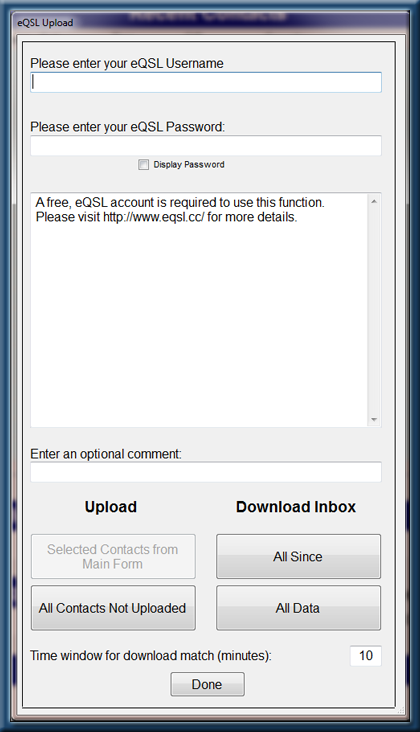
eQSL Upload form
![]()
Copyright 1997-2025, N3FJP Software - Affirmatech, Inc
