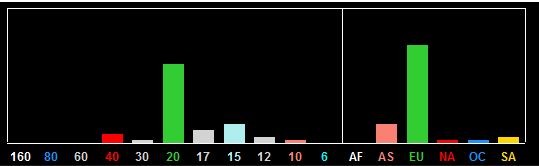N3FJP Software Help Information
(System Example Shown - MS Windows Win 7)
View Menu Option
This Help page lists the View Menu Options for Amateur Contact Log.
 View > Statistics
View > Statistics
Clicking this menu item will display a form as seen in the graphic below. This form displays the basic statistics of stations / locations worked during the contest, or in the case of AC Log, your currently open log. If you want to print or use this information, please click the "Copy to Clipboard" button to copy/paste into the program of your choice for printing.

Statistics form
 View > Country List
View > Country List
Clicking this menu item will display the country list as seen in the graphic below. This list includes all the prefixes that are mapped to countries. Jim, AD1C, generously maintains the country list for us, which is a really big job and very much appreciated. You can download Jim’s latest files by clicking from AC Log's menu options File > Download Country Files from AD1C. No existing records are edited when you download the new files. The lookup only affects new entries.
For more information regarding Jim's country files, please click the following link to visit his page: http://www.country-files.com/. Jim has been very responsive to country list questions on the N3FJP Yahoo Users group so please feel free to ask any country list related questions there, or you can contact Jim directly.
Jim also has an e-mail group you can subscribe to from his site so that you can be alerted when new country lists are available. You'll find it by clicking the following link: http://mail.country-files.com/mailman/listinfo/announce_country-files.com.

Country List form
 View > DX Spots Summary Graph
View > DX Spots Summary Graph
Have you ever wondered if you are missing the hot band, or where to point your beam for the highest run rate? From any program click View > DX Spots Summary Graph for a display of the most recent 200 spots by band and continent. For example, if I'm just sitting down to do some contesting and I see a graph like the one below, where 20M and Europe have the most activity, I'll choose 20M and point my beam northeast to start.
Since only spots that pass your filter (More Filtering button on the DX Spotting set up form) are tabulated, if you are only allowing spots posted from your country or call area, this will give you a great view of what's hot in your neck of the woods right now.
This graph updates with each new DX spot, so you can keep it open if you like, to see your best bands and antenna orientations as the contest progresses!
![]()
Copyright 1997-2025, N3FJP Software - Affirmatech, Inc